Search and filter for discussions and other Mindhive users according to your interests.
To search for another Mindhive user:
1. Access the community page of the Mindhive website, which can be found at the top of the Mindhive page or in the Who to follow section of your profile dashboard.
2. Click on the search bar labeled Search Mindhive.
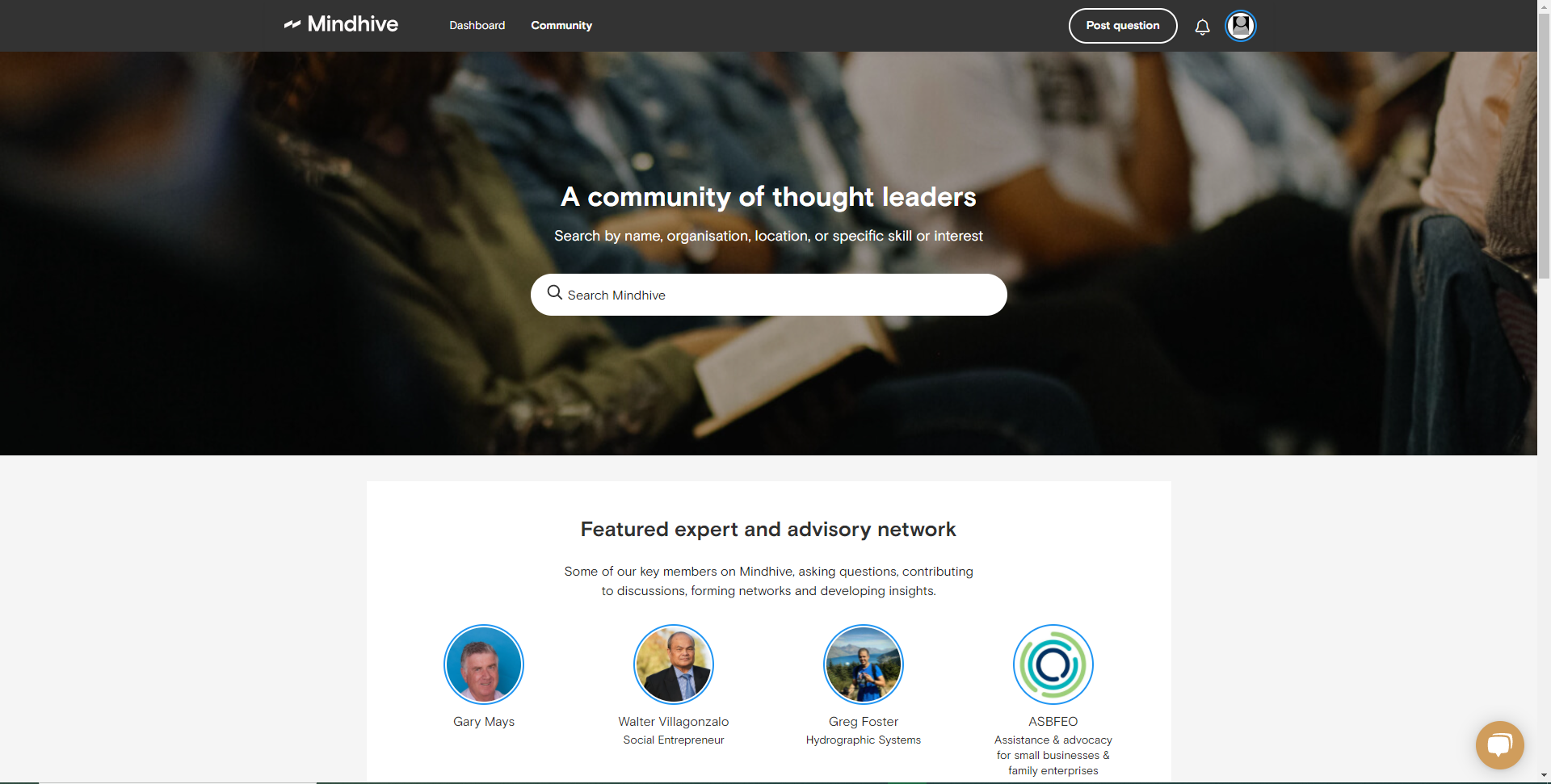
3. Select the filter you wish to your search (e.g. Search Mindhive users based on who has the Job title of teacher)
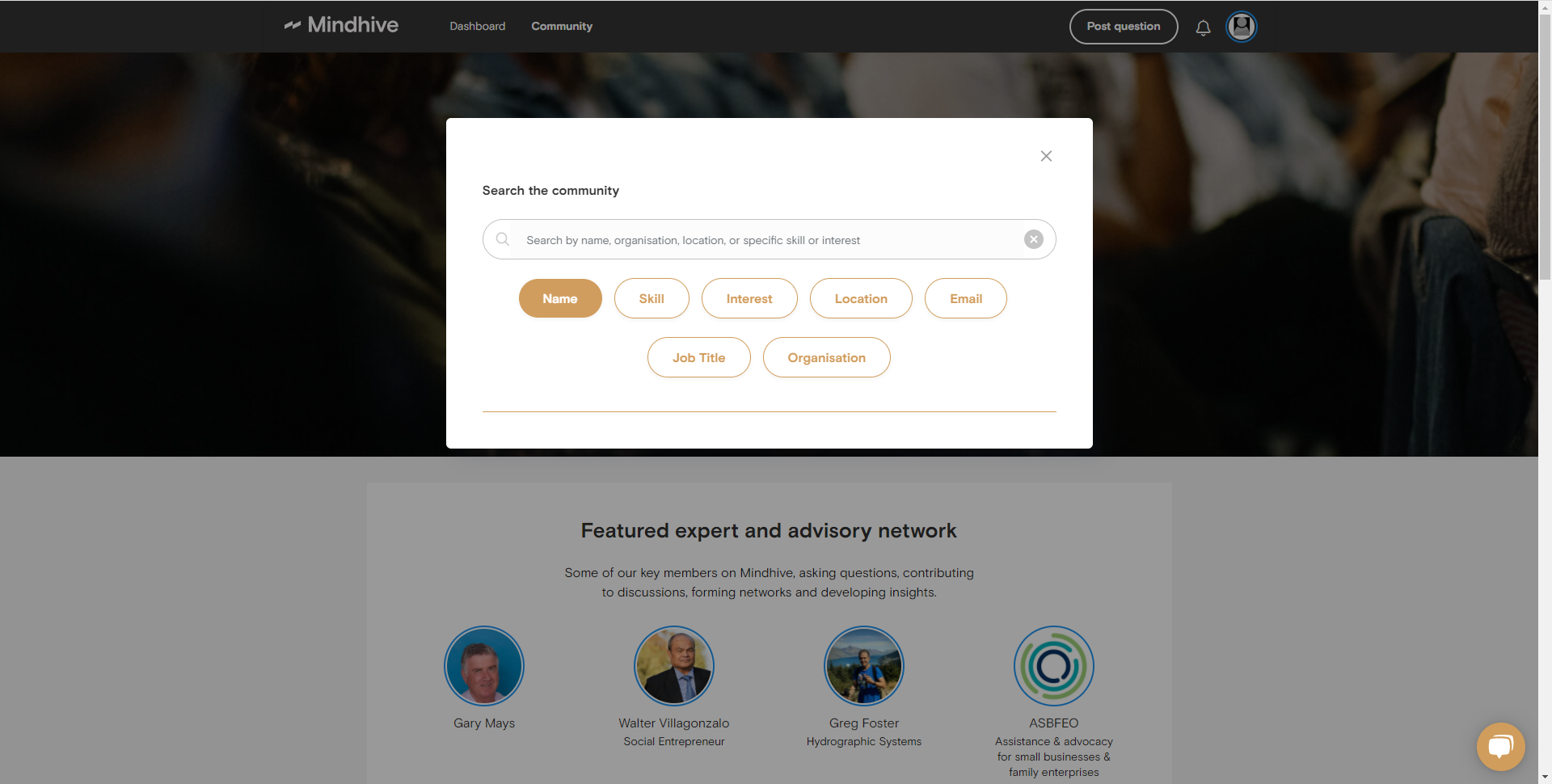
4. Input the keywords of your search inside the search bar, and a list of Mindhive users matching your search will appear.
To search for a discussion on Mindhive:
1. Access the Discussion page of the Mindhive website. Which can be found at the bottom of the Mindhive page or from the Recommended for you section of your profile dashboard.
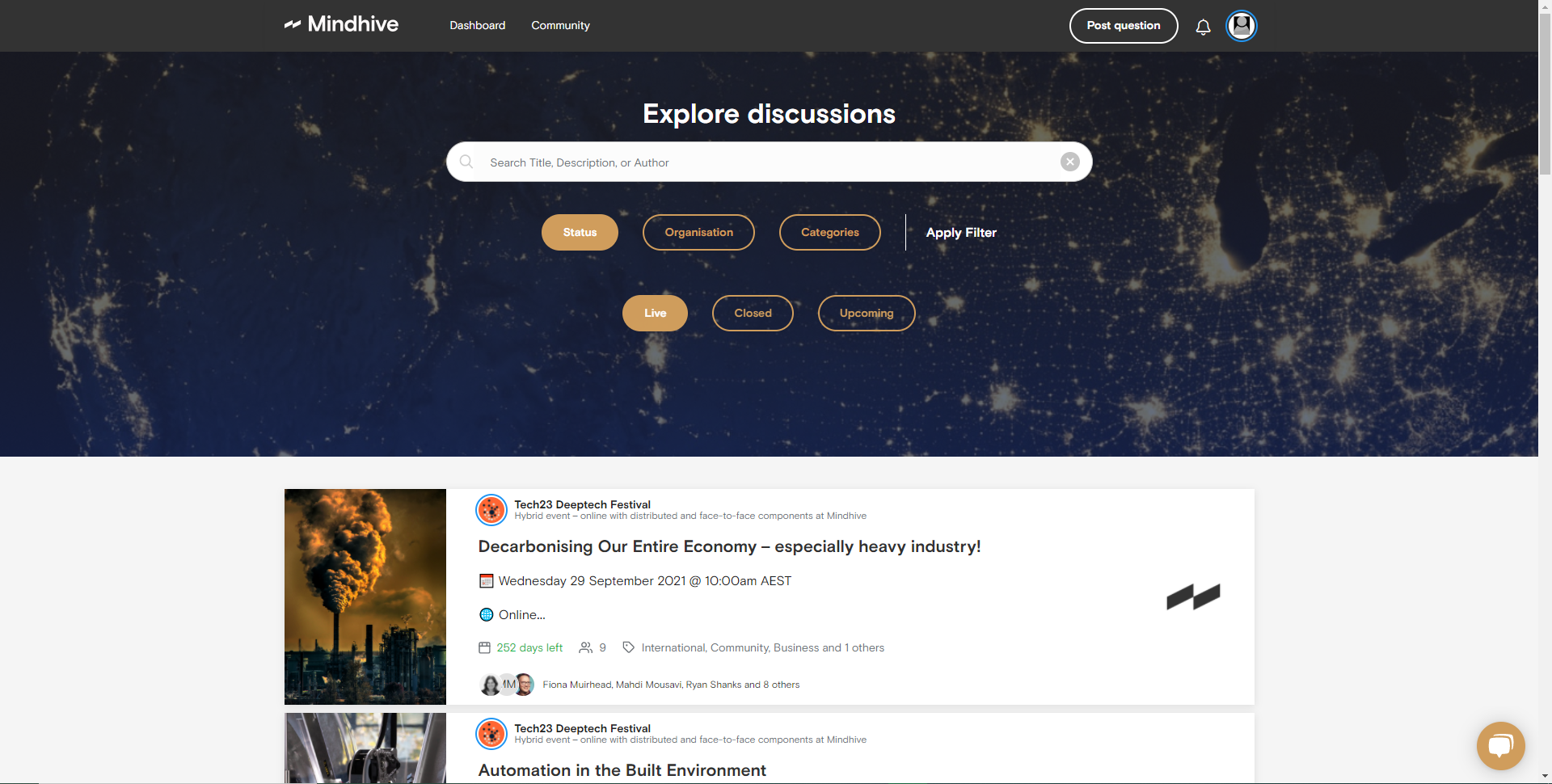
2. Select the filters you wish to apply to your search (e.g. search for live discussions under the category of business).
3. Input the keywords of your search in the search bar.
4. Click Apply Filter.
Video Demonstration
.png?height=120&name=Mindhive-Brandmark-BrownYellow%20(1).png)