Your go-to center for discussions and community feed tailored to your interests.
The dashboard is every Mindhive user's central information hub and contains personalized user statistics, recommendations, and other valuable information.
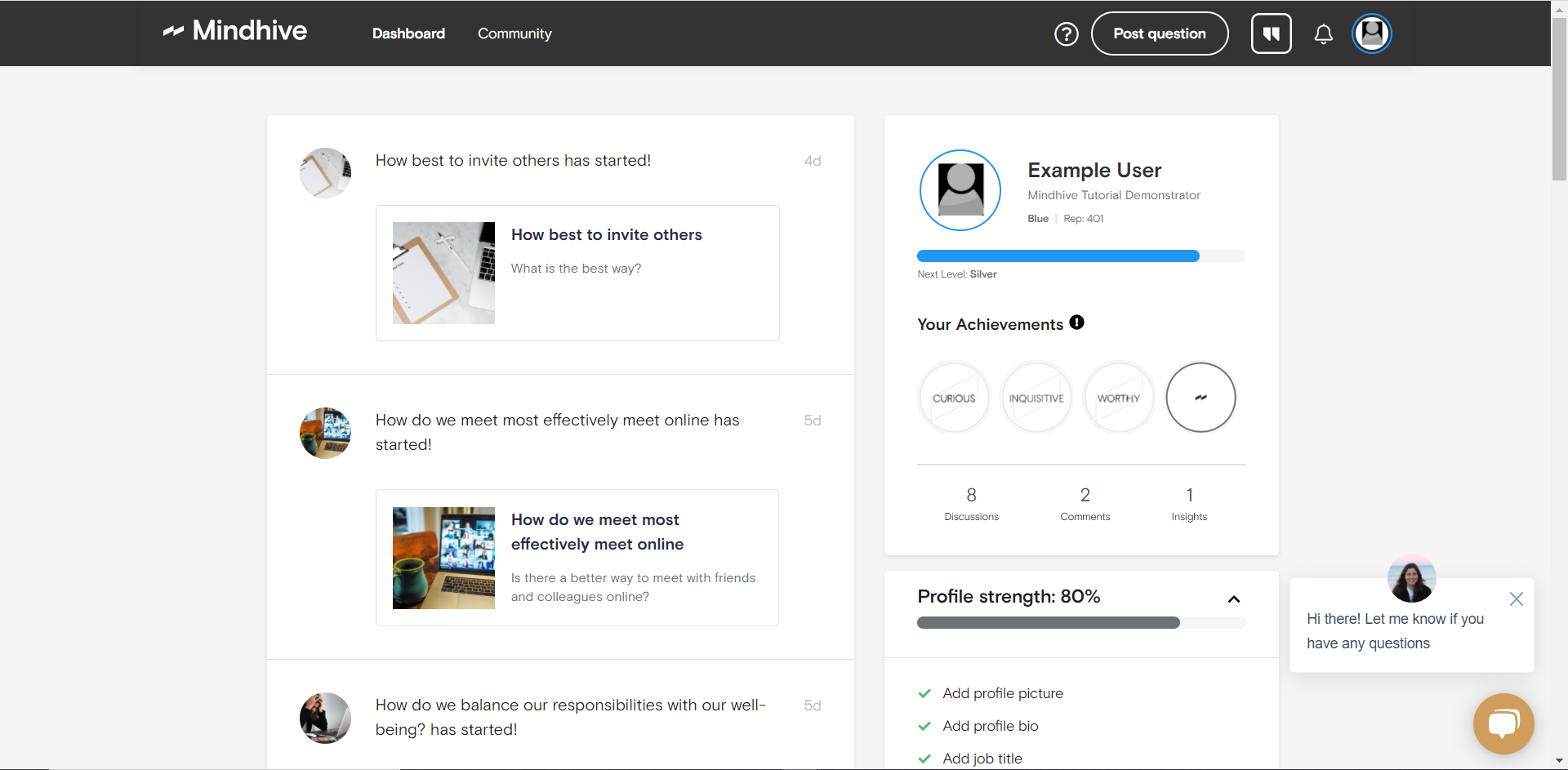
Dashboard sections include:
- Feed - On the left side of your dashboard is an updating timeline of events that notify you of important updates regarding the discussions you've joined, community members you follow, and activity on your discussions.
- Profile Summary - On the right of your dashboard is a brief summary of your Mindhive profile including achievements, progress to your next rank, and your history of contributions including discussions you've created and insights you've generated.
- Discussions you follow - Below your profile summary is a list of your 3 most recently joined discussions. You can expand your list of joined discussions by clicking the Show more button.
- Who to follow - Below the discussions you follow, is a list of 3 Mindhive community members recommended for you to follow based on the interests listed in your profile and your activity on the platform. You can access the full Mindhive community by clicking the Explore community button.
- Recommended for you - Below the Who to follow section of your dashboard, is a list of 3 Mindhive discussions recommended for you to join based on the interests listed in your profile and your activity on the platform. You can browse the full selection of Mindhive discussions by clicking the Explore more button.
- Disccusions you created - Below the recommended for you section of your dashboard, is a list of the 3 most recent Mindhive discussions that you have created. You can expand your list of created discussions by clicking the Show more button.
Video Demonstration
.png?height=120&name=Mindhive-Brandmark-BrownYellow%20(1).png)