Get a first-hand demonstration of the power of collective intelligence
Important Note: Mindhive demos can not be booked while signed in to your Mindhive account
To book a demo:
- Go to Mindhive.org
- Click Book a Demo which can be found at the top of the Mindhive page.
- On the next page, scroll down and click Book my Demo
- On the next page, click Mindhive Demo
- Select your timezone and an available day to book your demo from the calendar, available days are highlighted in blue.
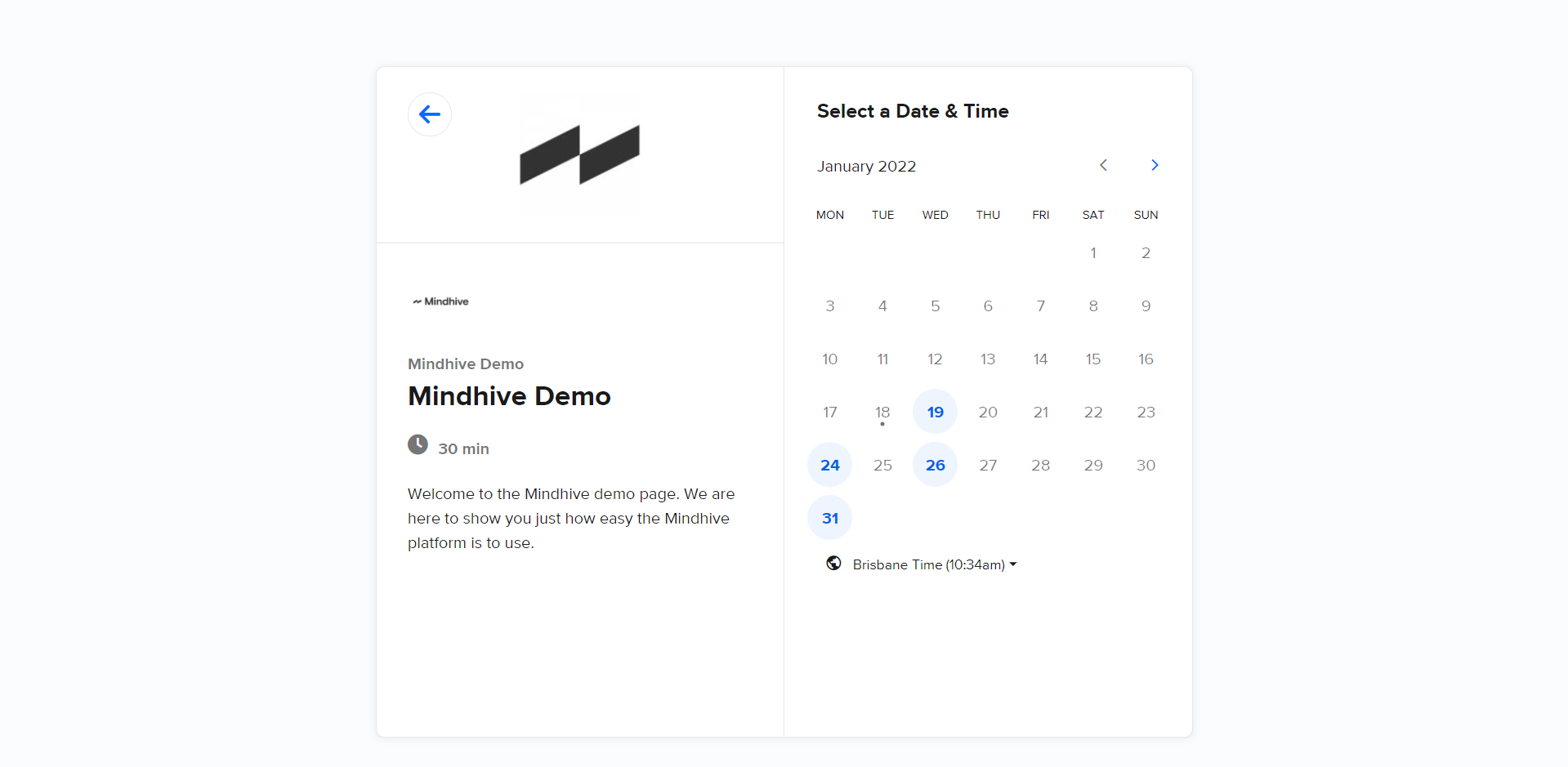
6. After selecting the day of your Mindhive demo, select the time of day you wish to begin the demo and click Confirm.
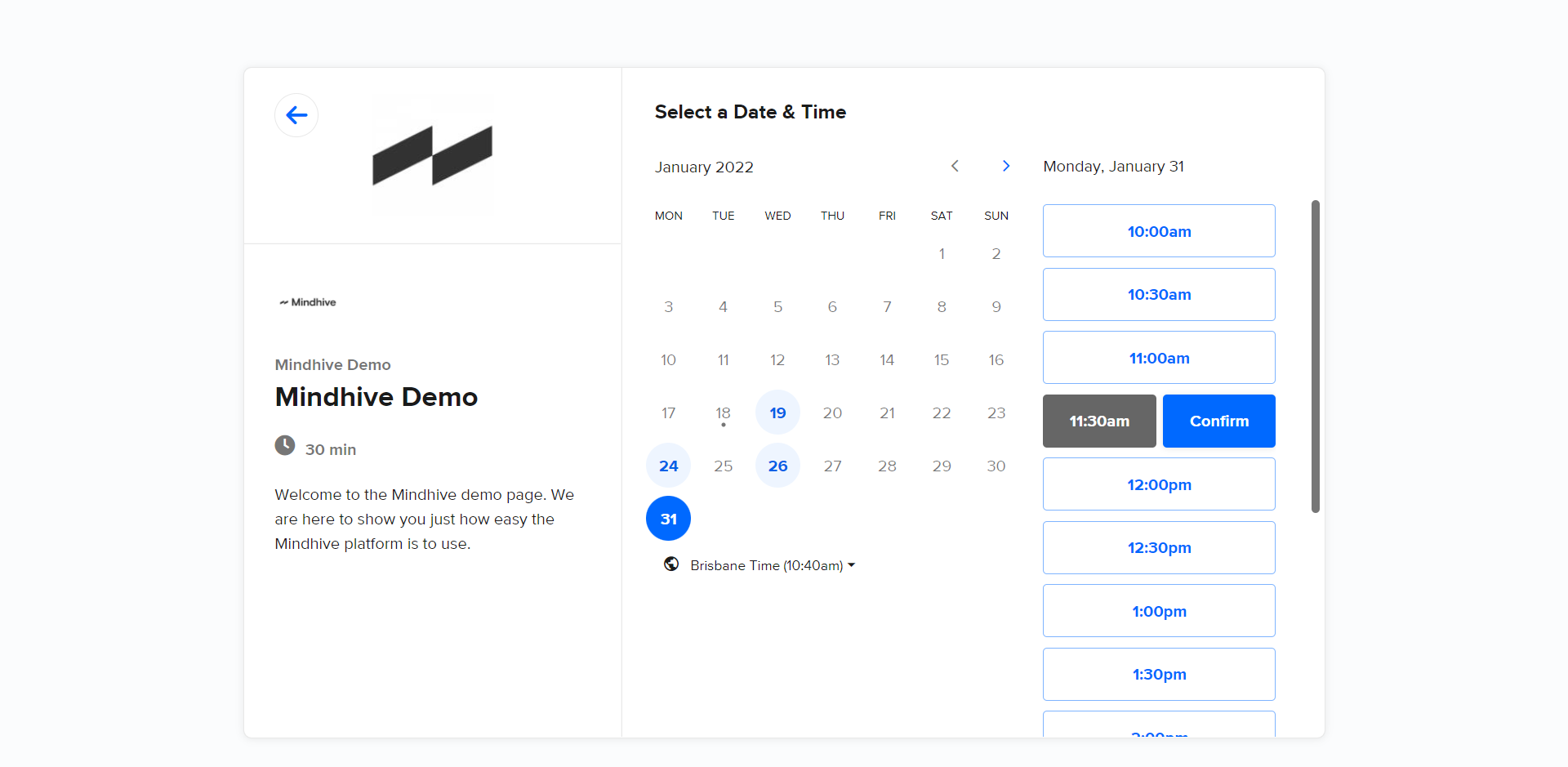
7. Lastly, fill out the remaining details of your upcoming Mindhive demo and click Schedule Event.
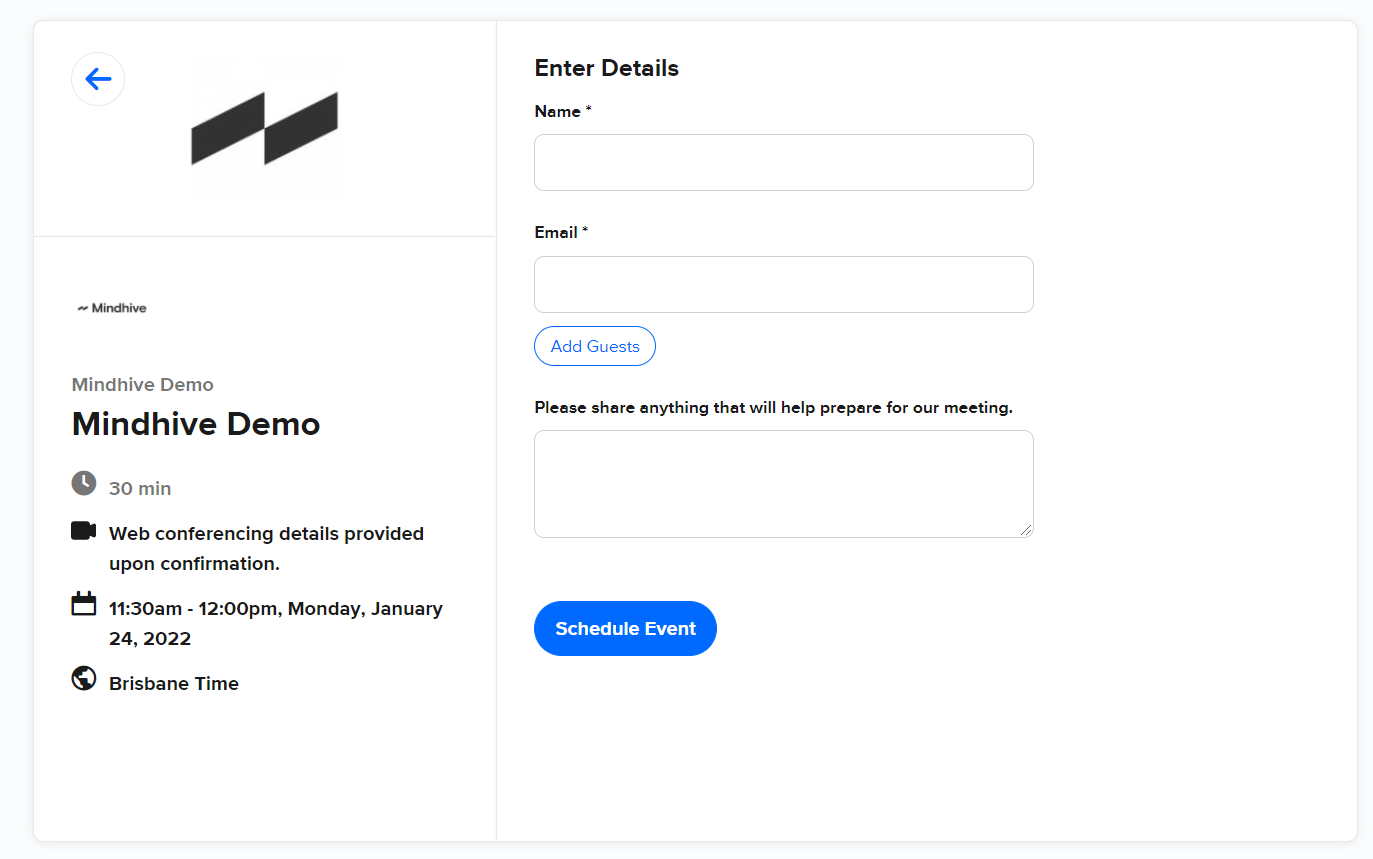
Video Demonstration
.png?height=120&name=Mindhive-Brandmark-BrownYellow%20(1).png)