Gets hundreds to thousands of voices talking in your discussion with one simple process.
To invite multiple users to Mindhive at once using a CSV file:
1. Select a discussion you have created.
2. Go to the Admin Center of your discussion.
3. Click People to access the people section of your discussion.
4. Under Invite Participants click Explore.
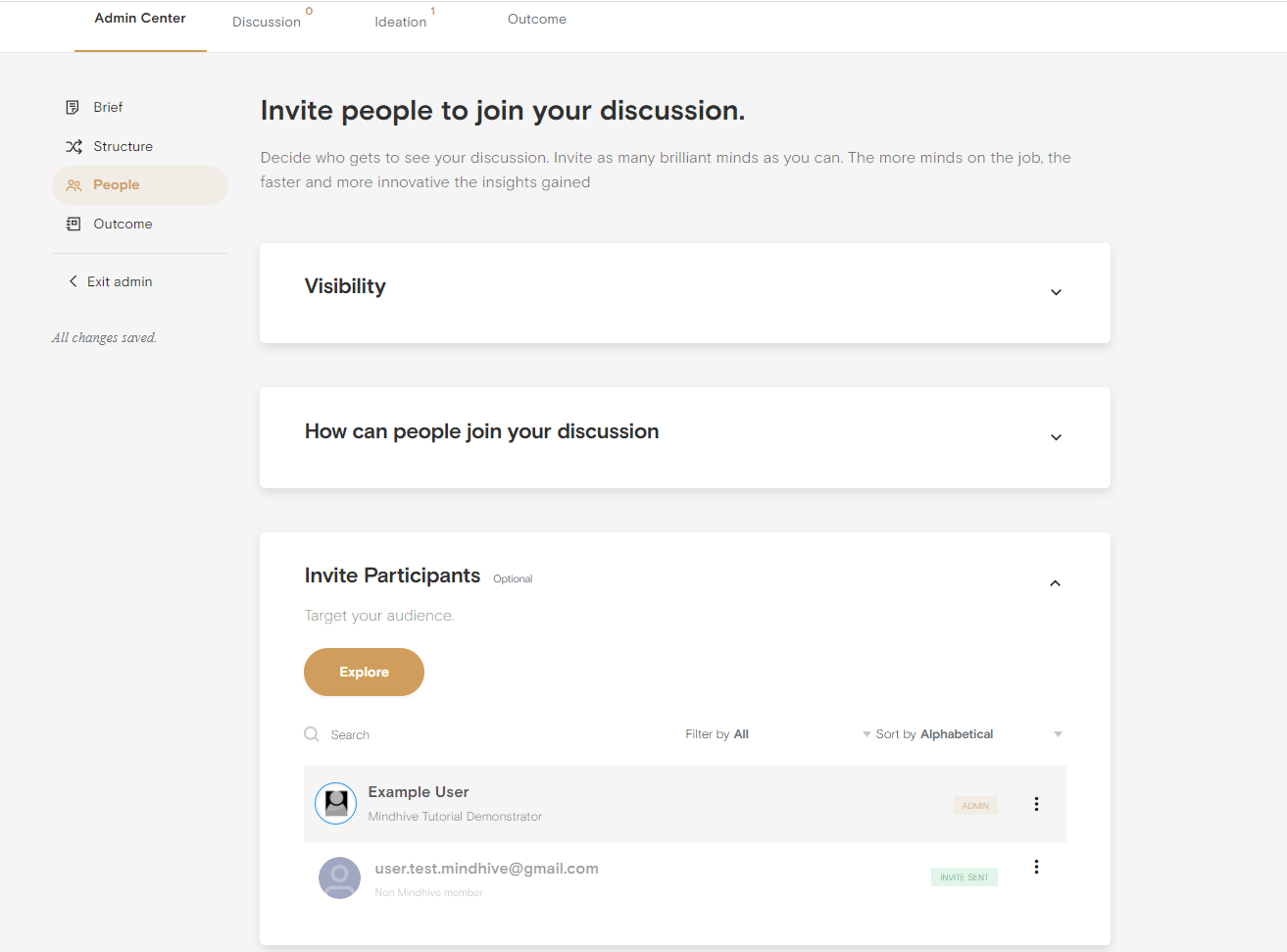
5. Click Upload and then click Select to access your file directory.

6. Select the CSV file you wish to upload. The file must adhere to the format pictured below, containing the word "email" and then every email you wish to invite in the first coloumn.

7. After selecting the CSV file, click Finish and your invitation will be sent out to all emails listed.
Important Note: If you decide to upload additional CSV invites to the same discussion, be sure not to include any emails you used in previous CSVs as this will result in the CSV being rejected.
Video Demonstration
.png?height=120&name=Mindhive-Brandmark-BrownYellow%20(1).png)