Notify Mindhive of technical issues so we may work to resolve them.
If you have encountered a technical issue while using the Mindhive website, there are two primary methods of notifying us.
1. Chat Bot
In the bottom right-hand corner of any Mindhive webpage, you will find an icon resembling two speech bubbles.
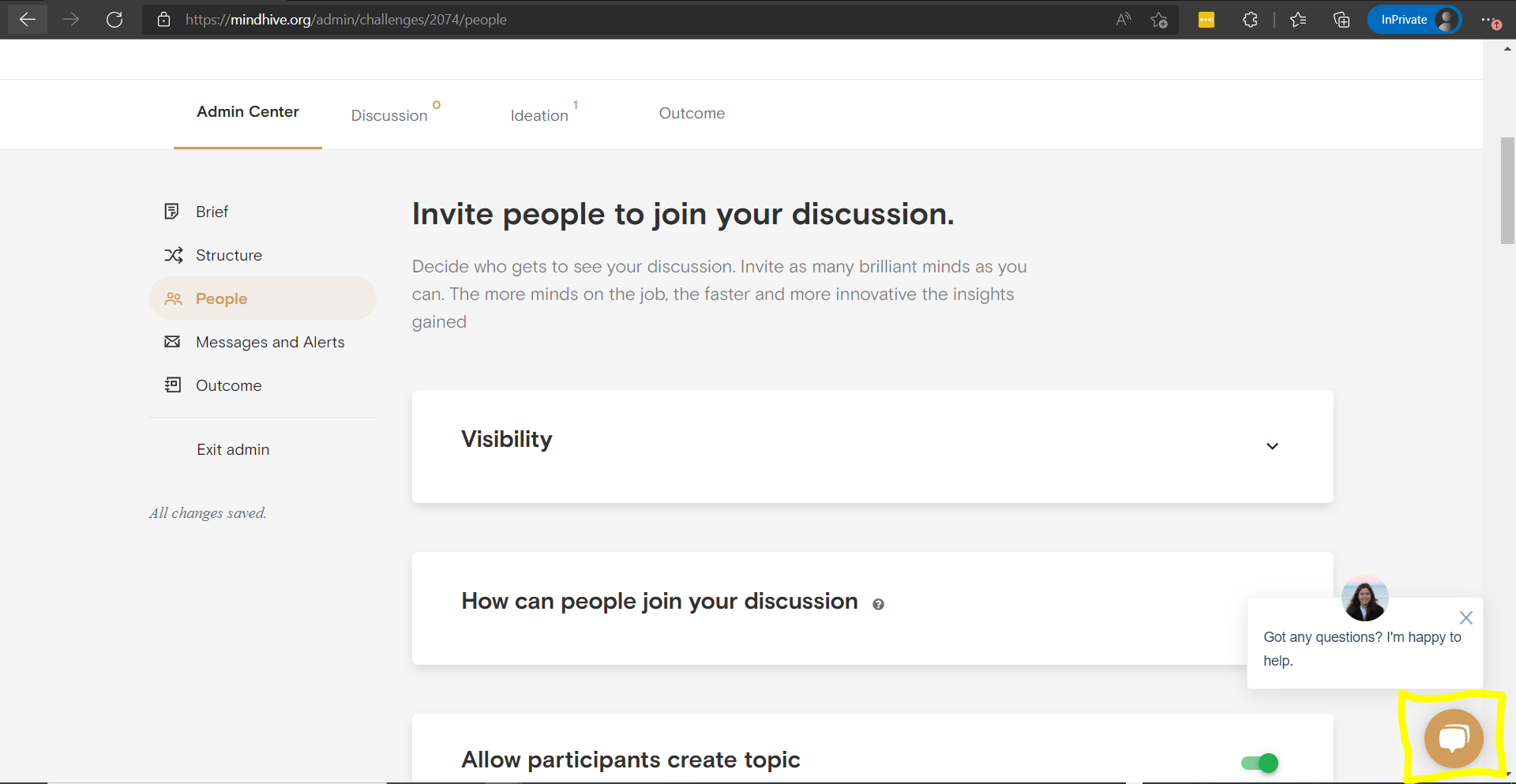
Click this icon, and you will be able to converse with the Mindhive chatbot. Simply provide details of your technical issue or any other problems you may have, and the Mindhive support team will be notified.
2. Email
Alternatively, users can email details of their technical issues and other questions to us directly at support@mindhive.org.
In both cases, the Mindhive support team will endeavor to respond to your questions, concerns, and bug reports as quickly as possible and resolve them as soon as we can.
.png?height=120&name=Mindhive-Brandmark-BrownYellow%20(1).png)