Get new users to your discussions as quickly and simply as possible.
To invite others with the magic link
After receiving access to the magic link, it can be embedded in any document, email, web page, or online service that accepts hyperlinks. To invite others to Mindhive, send a message to the people you wish to invite on whatever platform you wish containing this magic link.
Once your invitees receive and click on the magic link they will be taken directly to the magic link sign up page pictured below.

To sign up using the magic link
After receiving and clicking on the magic link and accessing the sign up page, enter your email in the top text box and your desired password for your new Mindhive account in the bottom text box.
Once all your email and password have been entered click Sign Up and you will be taken straight to the Mindhive website login page.
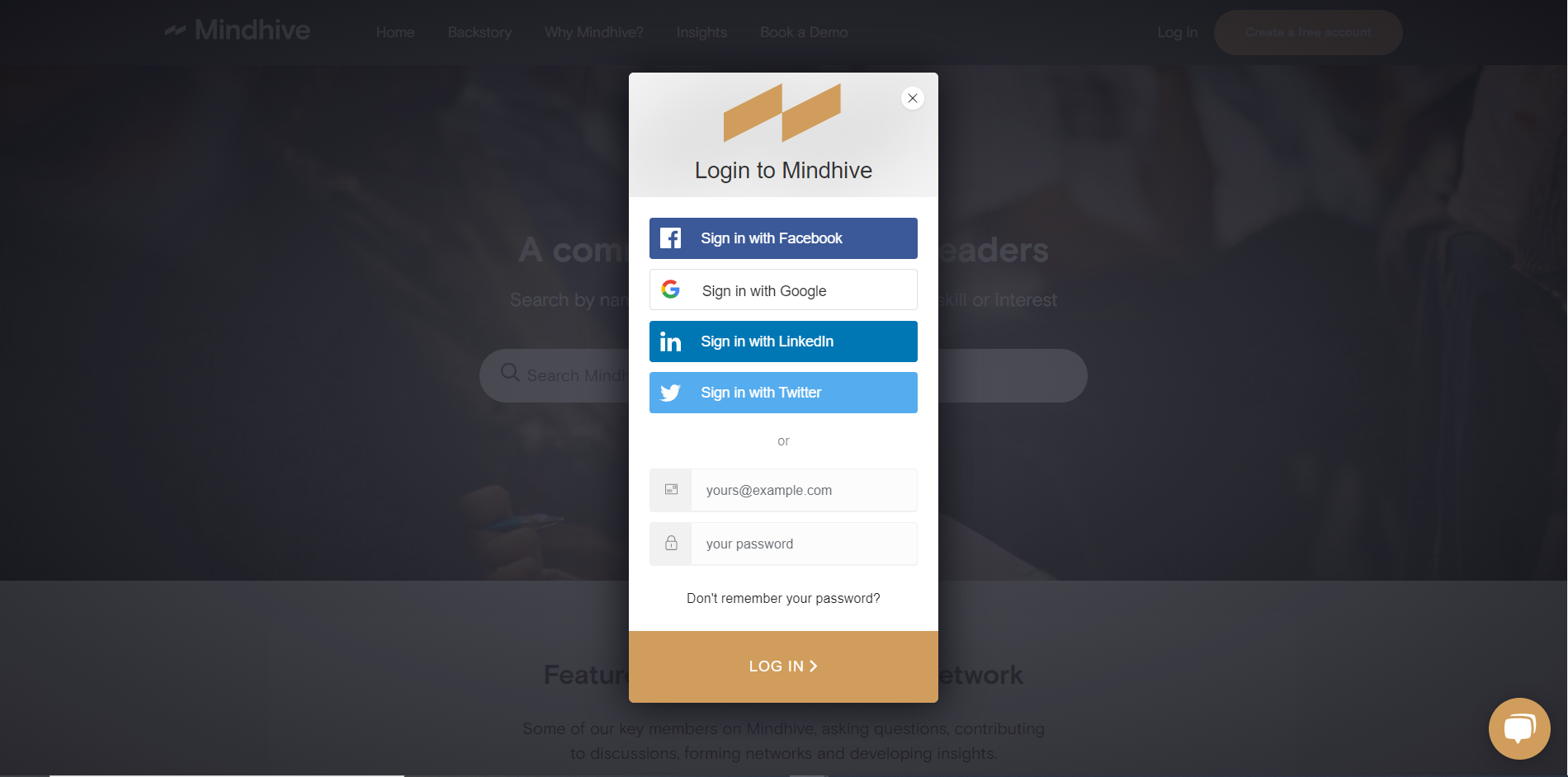
Re-enter the details of your new Mindhive account, click LOG IN and you will be taken to your new Mindhive profile dashboard.
.png?height=120&name=Mindhive-Brandmark-BrownYellow%20(1).png)